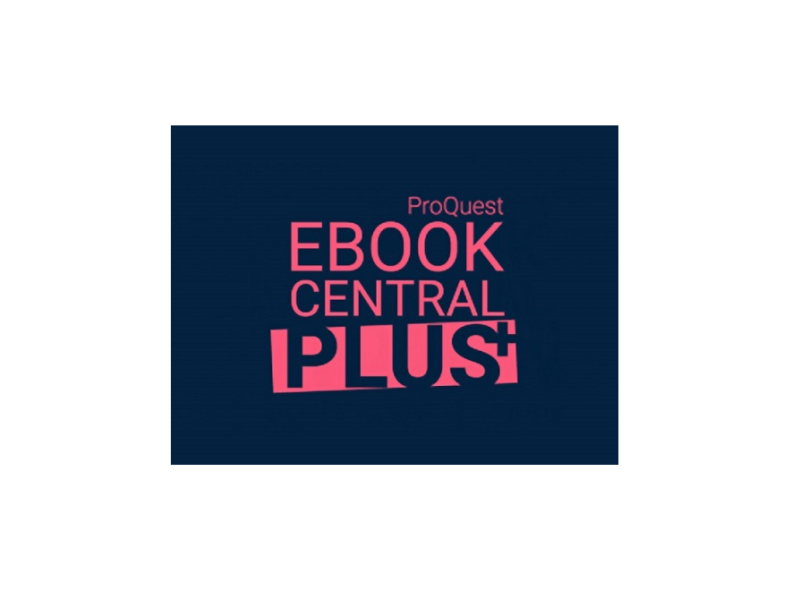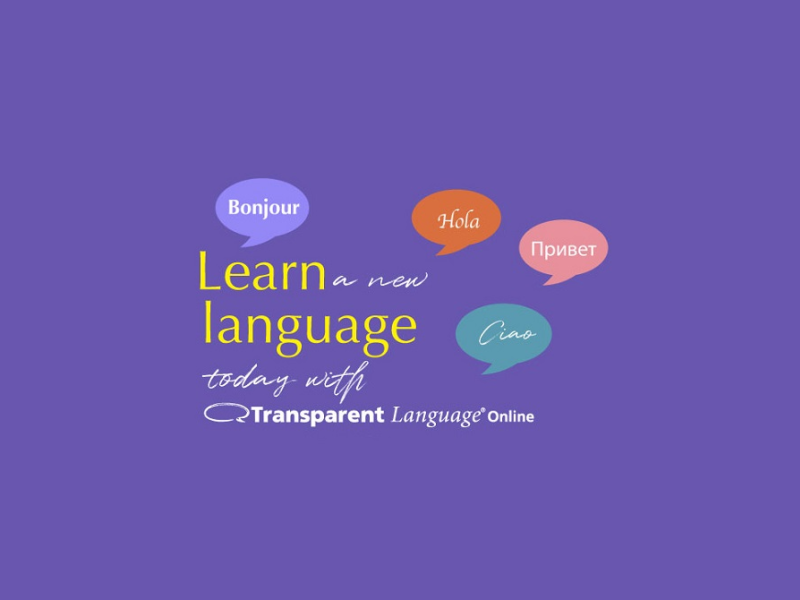Leisure
Leisure
If you live within Aalborg Municipality, you can access these databases from home with your library login (CPR number and PIN).
You have free access to all content unless otherwise specified in the description of the database.
You can use the databases either through a browser or - for some databases - an app. Some facilities in the databases are not supported by Internet Explorer. Please remember to update the app whenever a new version is released.

Ebook Central

Find children's e-books and both fiction and non-fiction on a wide range of topics for all ages. All 32.000 e-books are in English.
Instructions
1. Go to Ebook Central, search for a material and start reading
2. Alternatively, you can create an account and download Adobe Digital Edition which is available for free. This gives you access to downloading 10 books for 2 weeks to read offline, create bookshelves and bookmarks as well as downloading chapters – up to 60 pages.
3. Alternatively, you can download the app Bluefire Reader (costs DKK 25) if you want to read on your tablet or phone. Log in the app with your profile credentials.
eReolen Global

eReolen Global is an easy way to read or listen to digital fiction for children and adults. You can borrow two titles and make two reservations at a time. You borrow the books for 21 days, and you can choose to hand in the books again before the 21 days have passed.
Instructions
1. Go to ereolenglobal.dk or download the app “Libby, By Overdrive”
2. If you read in the web browser, log in with your library login (CPR and PIN)
3. If you read in the app, “Libby By OverDrive”, add “eReolen Global” in “Library” and log in with CPR and PIN
Explora

Find full-text articles on nearly all topics in English from acclaimed magazines like American History, ComputerWorld, Foreign Affairs, History Today, New Yorker, NewsWeek, PC World, Scientific American, Time and Vanity Fair.
Instructions
1. Go to Explora and log in by clicking "Se online". Use your CPR and PIN.
2. MasterFile Premier gives you a wide range of search possibilities
3. You can choose to create a profile to keep track of your articles and searches
Filmstriben

Use Filmstriben to stream quality films, TV series and documentaries in different languages. Filmstriben serves the youngest audience as well as adults and is a high-quality alternative to Netflix.
You borrow a film for 48 hours and you can borrow 3 films a week and maximum 6 films a month.
Instructions
1. Go to Filmstriben or download the app “Filmstriben”
2. Log in with your library login (CPR and PIN)
3. Stream from Apple TV or Chromecast the film from PC, Mac, Android- or Apple-devices via the app Filmstriben
Gale in Context – Global Issues

Use it to find news, articles from magazines and academic journals or audio, video and stills on almost every topic when it comes to international issues. You can also listen to the articles or translate them to other languages.
Instructions
1. Go to Gale in Context – Global Issues
2. Click "Se online" and log in with your library login (CPR and PIN)
Hobbies and Crafts Reference Center

Need inspiration for your next DIY project? Then find instruction videos and articles and a lot of creative ideas here.
Instructions
1. Go to Hobbies and Crafts Reference Center
2. Log in via "Se online" with your library login (CPR and PIN)
Medici.tv

A gold mine of video recordings of classical concerts, operas and ballets plus documentaries and master classes with some of the greatest musicians from the 1940´s to today.
Furthermore Medici.tv offers live streaming of live events from prestigious concert halls.
Instructions
1. Go to Medici.tv
2. Log in with your library login (CPR and PIN) by clicking "Se online"
3. Notice: Medici.tv is not supported by Internet Explorer
PressReader

PressReader lets you keep track of news from more than 100 countries all around the globe. The newspapers – and some magazines - are available in a PDF format the same morning they are published.
Instructions
1. Go to PressReader or download the app “PressReader”
2. Log in to PressReader via the "Se online" in a browser with your library login (CPR and PIN)
3. Create a profile
4. Log in to the app with your profile credentials
5. You have access for 24 hours. You can renew your access by logging in first from the browser in the app
Quello

A great place to find concerts and documentaries with legendary musicians and groups from the 1920´s to today like The Who, Bruce Springsteen, Bob Dylan, Beyoncé, Stevie Wonder and Dean Martin.
Instructions
1. Go to Quello concerts by Stingray or download the app “Quello”
2. Log in to Stingray Quello by clicking "Se online" with your library login (CPR and PIN)
3. Create a profile
4. Log in to the app with your profile credentials
5. You have access for 7 days. You can renew your access by logging in first from the browser in the app.
6. Stream from Apple TV or Chromecast the film from PC, Mac, Android- or Apple-devices
Transparent Language Online

Use Transparent Language Online to prepare for your next trip or use it to learn some Danish. The e-learning app includes more than 70 language courses.
Instructions
1. Go to Transparent Language Online
2. If using the browser, log in via "Se online" with your library login (CPR and PIN)
3. Create a profile with your name, email and a code in order to register your progress. This profile can be used if your download the app "Transparent Language".